Nowadays, videos are becoming the most popular type of content and, at the same time, the most common entertainment. People shoot, edit, and publish videos for fun; thus, video editing software becomes an integral part of the entertainment industry. The market offers a number of video editing options: desktop programs, online services, mobile apps; the choice is great. In this article, we will take a look at online free video maker Fastreel.
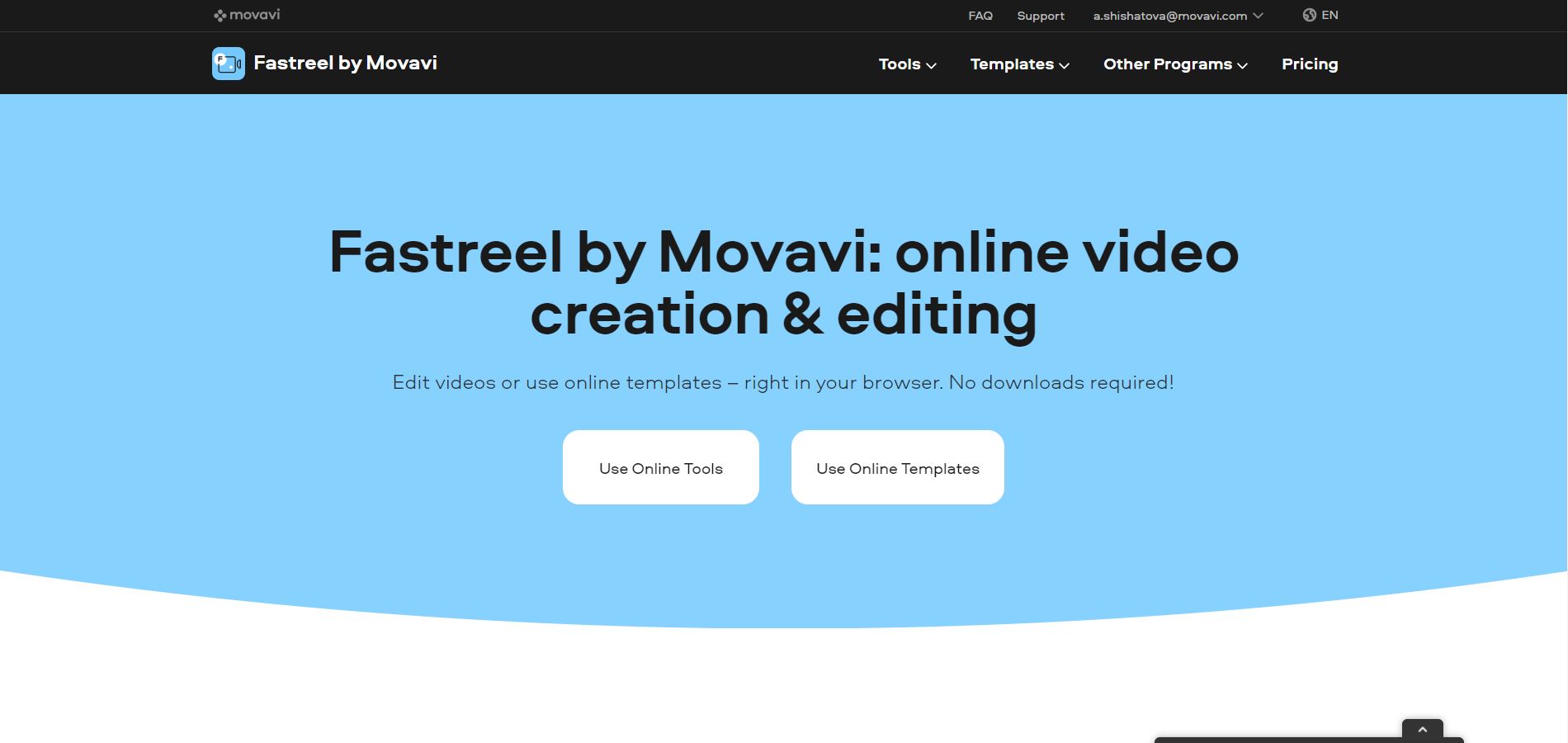
What Is Fastreel?
Fastreel is an online video editor by Movavi that combines an intuitive, user-friendly interface with a wide variety of editing options. The program includes all the basic options and some advanced ones; thus, it can be helpful for both professionals and beginners. Professionals would appreciate Fastreel as a quick and simple solution if they need to make several changes urgently. For beginners, this program will be a great assistant in their first steps.
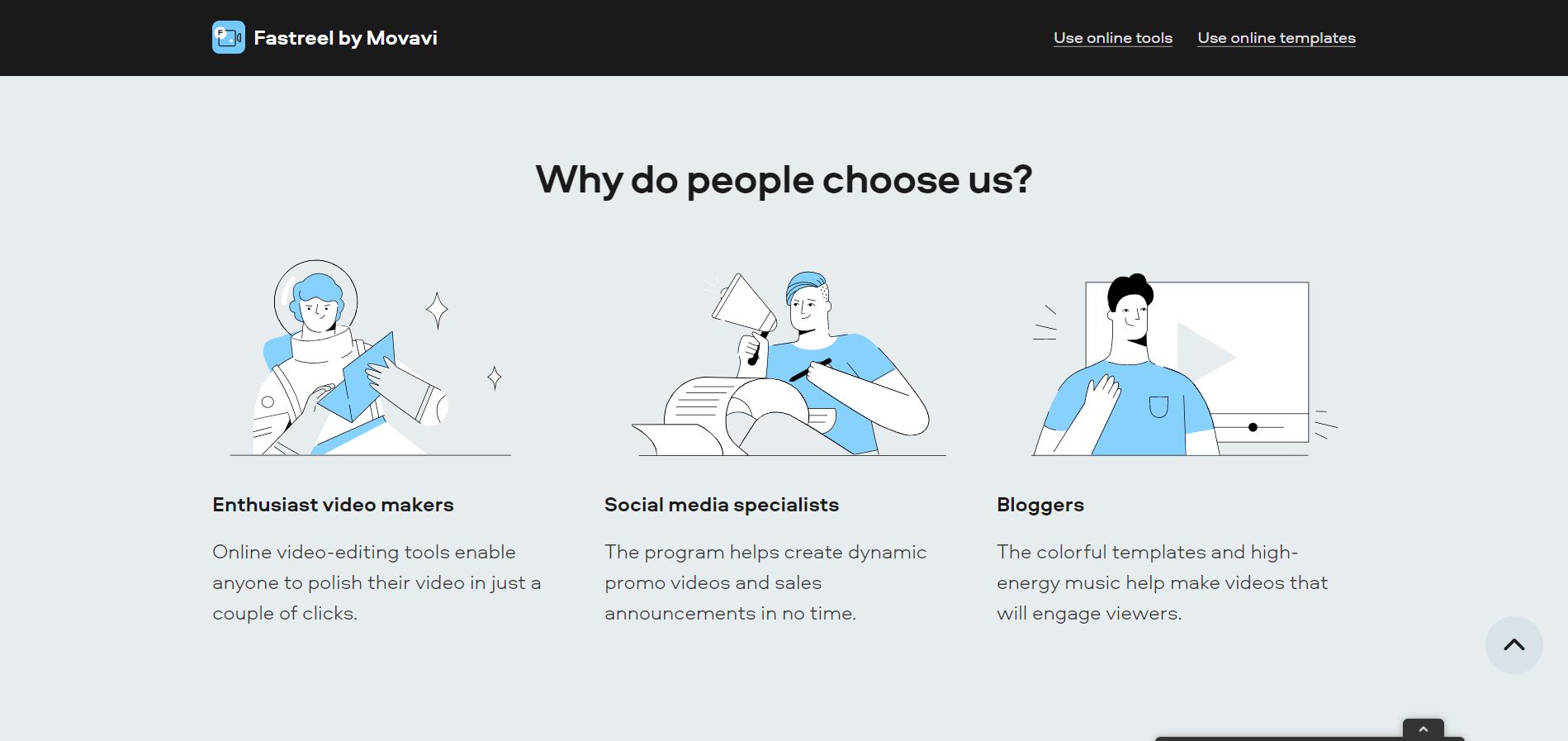
As Fastreel is an online service, it does not require downloading nor installation. Thus, the program will be available on all PCs and mobile devices; the only things you need are a browser and access to the Internet. Having these, you can use Fastreel without any problems.
At the very beginning, you need to choose the mode: tools or templates. Then, you are to upload your files. Please note that the size of all files you are going to work with should not exceed 500MB. Otherwise, it is better to use a desktop video editor. After uploading files, you can start the montage instantly.
Now let’s take a closer look at the modes.
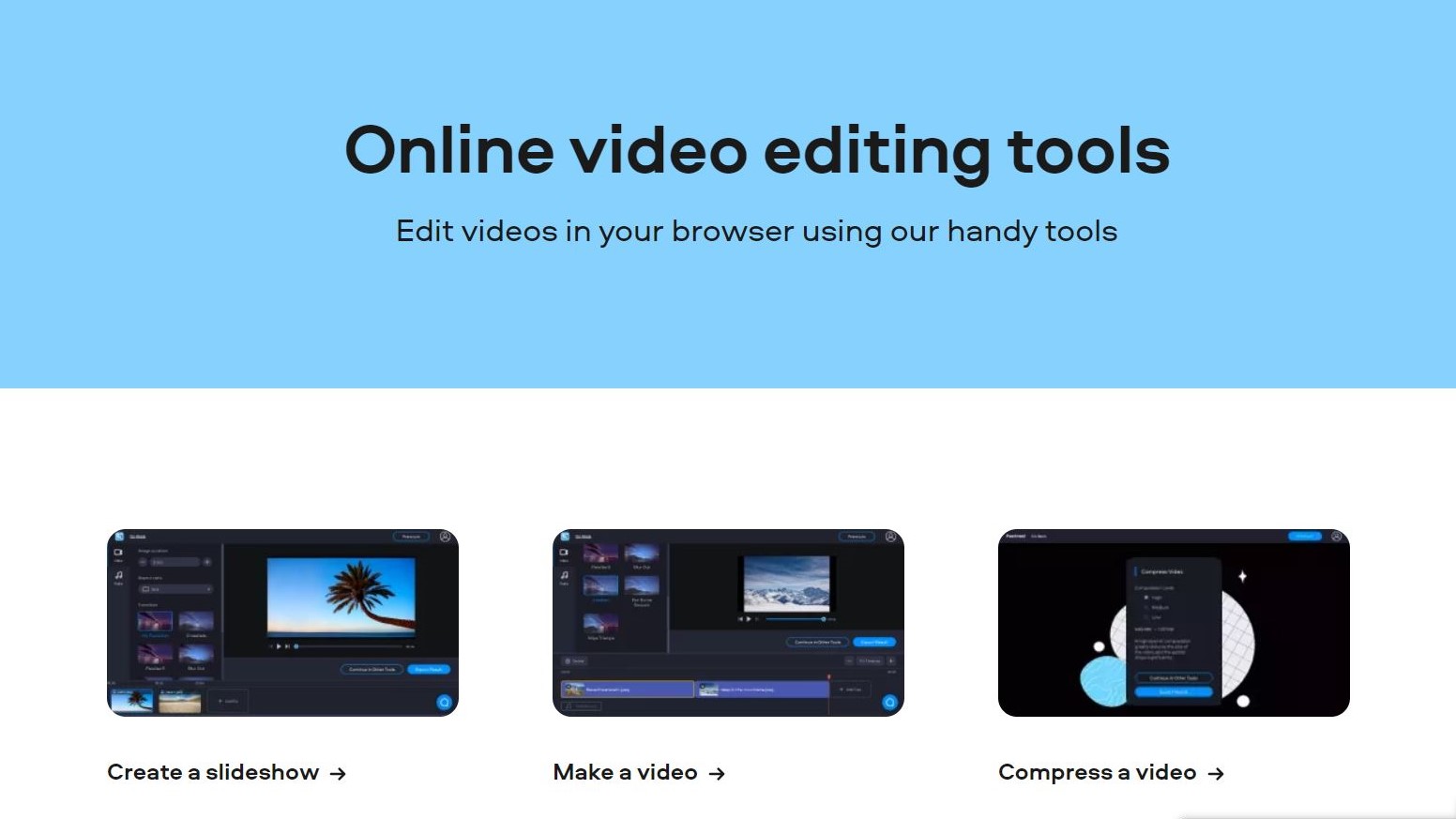
Tools
This mode offers more than 20 different instruments for making detailed changes in the footage. First of all, you need to select the tool; then, you will be able to upload your files and start editing. Here are instruments available in the mode:
- Cut a video if you want to remove some extra fragments
- Crop a video if you want to change your video’s frame size
- Compress a video if you want to reduce your video’s size
- Mute a video if you want to remove the audio from a video
- Add music to a video; here, you can upload your track or choose one from the built-in library
- Rotate a video if you want to change the angle of your video
- Merge videos if you want to make a project of several short videos
- Resize a video if you want to change your video’s aspect ratio to particular parameters, for instance, 1:1 or 4:3
- Flip a video if you want to mirror your clip
- Change video speed; here, you will be able to speed up your video or slow it down
- Loop a video if you need one clip to be repeated several times in your project
- Add filters to a video
- Make a video collage or Make a split-screen video if you want several videos to be played in one frame
- Convert images to a video or Make a slideshow if you want to create a slideshow of photos with music
- Add text to a video if you want to place titles
- Add subtitles to a video if you want to merge your video with a .srt file
- Make a stop motion video
- Add a watermark to a video; here, you can choose an image from your computer and place it on your video; you will have an opportunity to adjust its location, size, and transparency
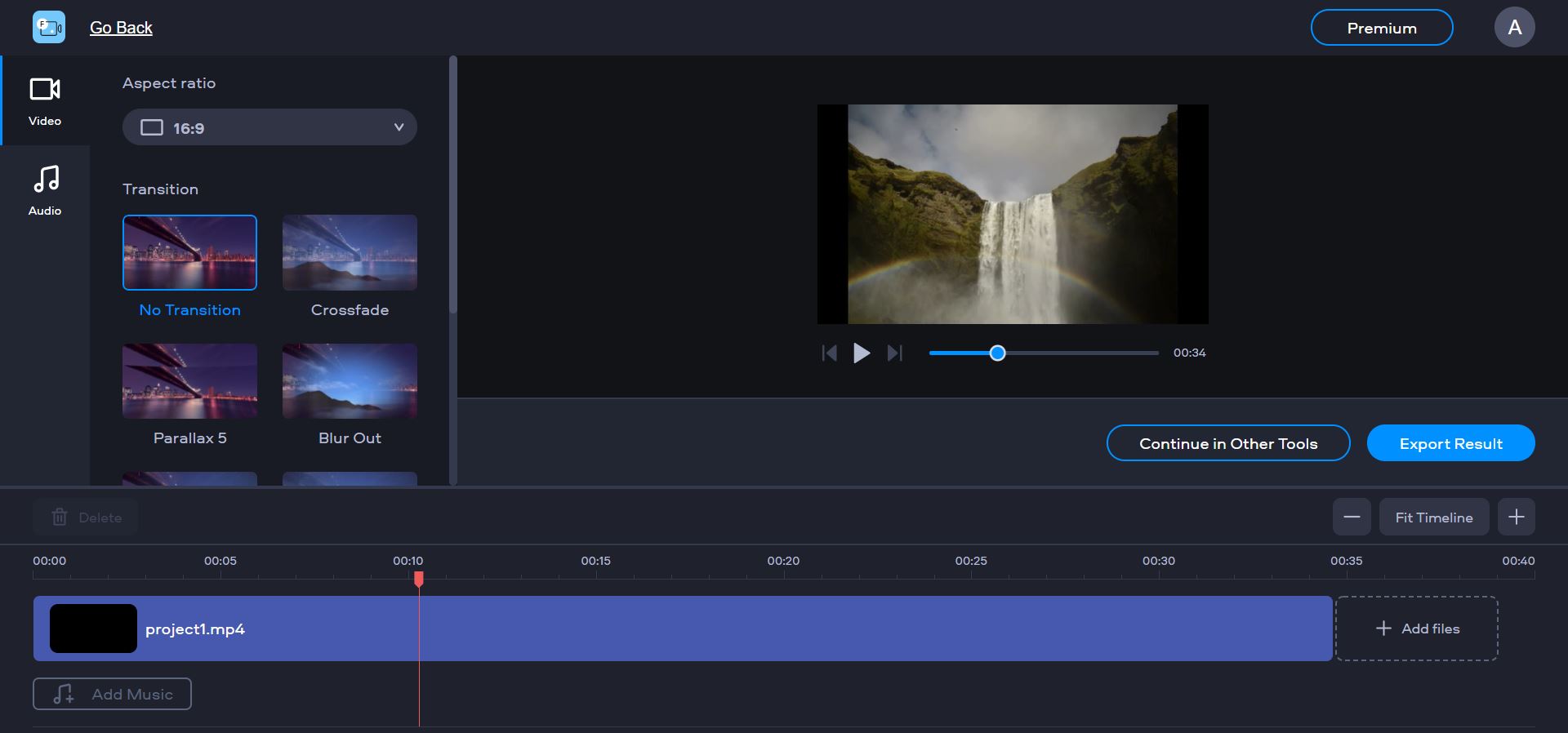
If you want to make a video of several clips and photos, you can do it with the tool “Make a video,” where it is possible to upload videos, photos, and music.
After choosing a tool, you need to upload your files. They will be placed on the timeline when uploaded. Then, you have to adjust the parameters of the chosen tool, add music if necessary, take a look at the preview, and export your project.
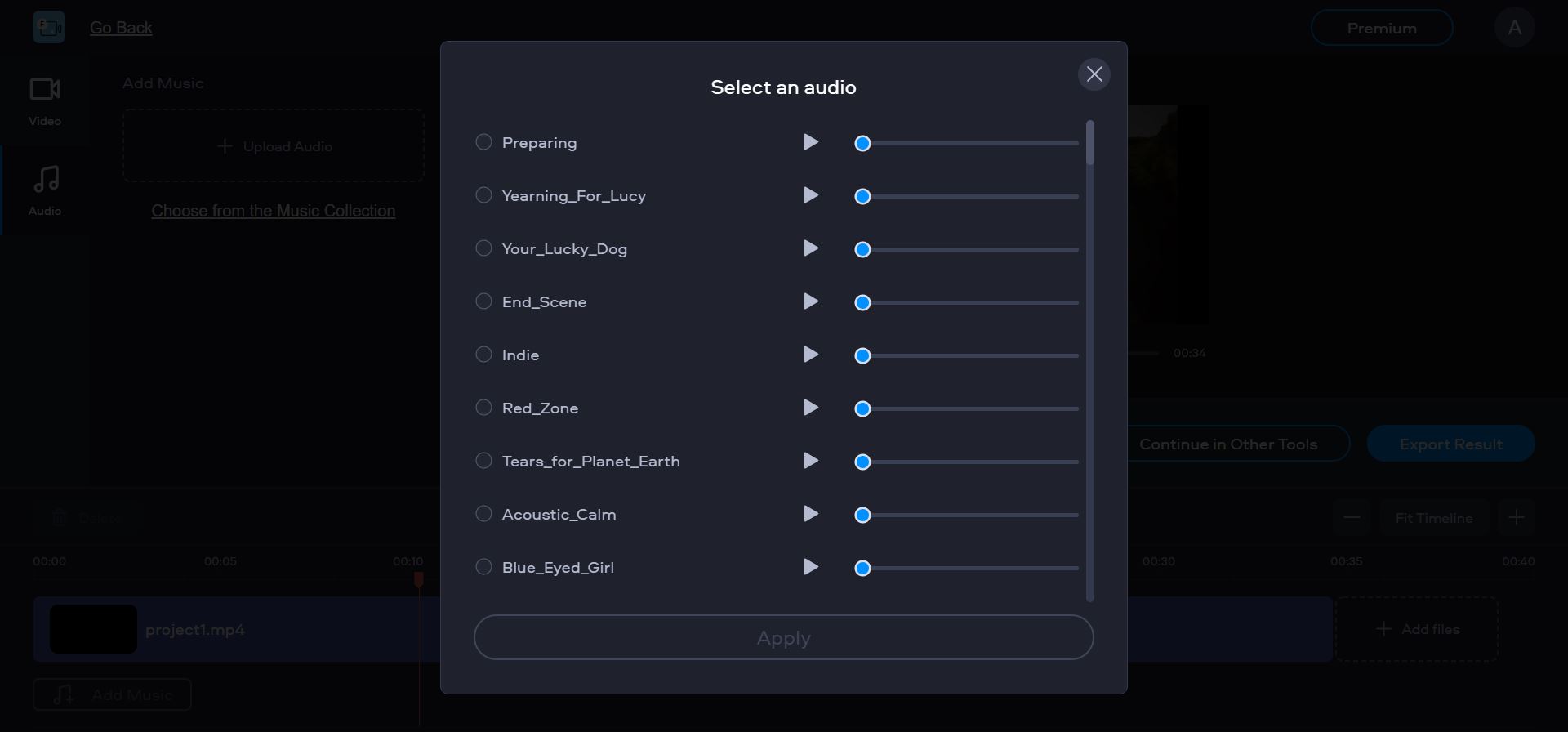
Pros
- Advanced editing lets you work on details
- Control of the entire process of editing
- A wide variety of instruments can cover most of your needs
Cons
- It can take time and efforts to make some detailed changes
- Tools can be used only one by one; you need to save your project after using each tool
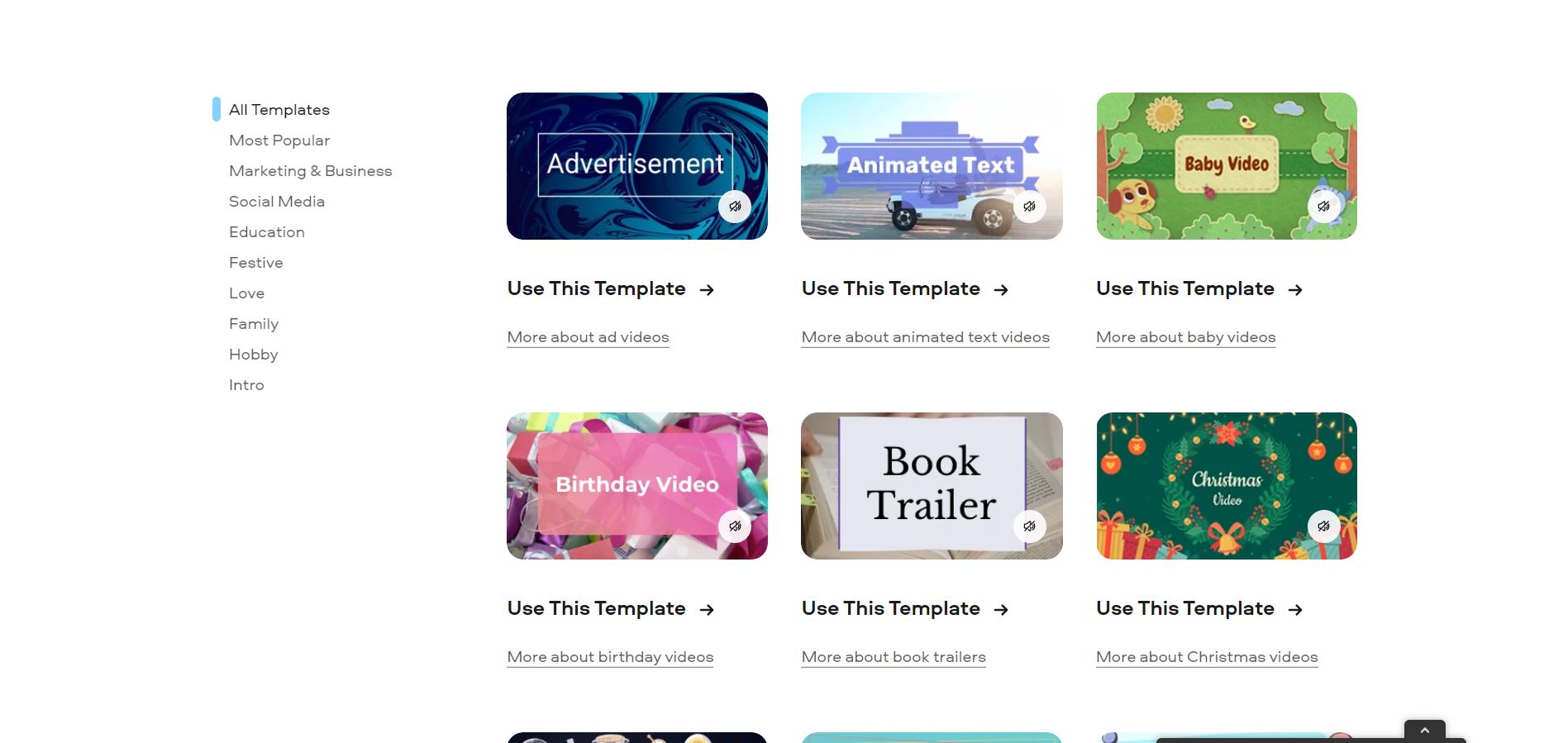
Templates
This mode is perfect for making short and colorful videos. You can choose the template for your purpose among the following categories:
- Intro
- Outro
- Graduation
- Wedding
- Birthday
- Book trailer
- Advertisement
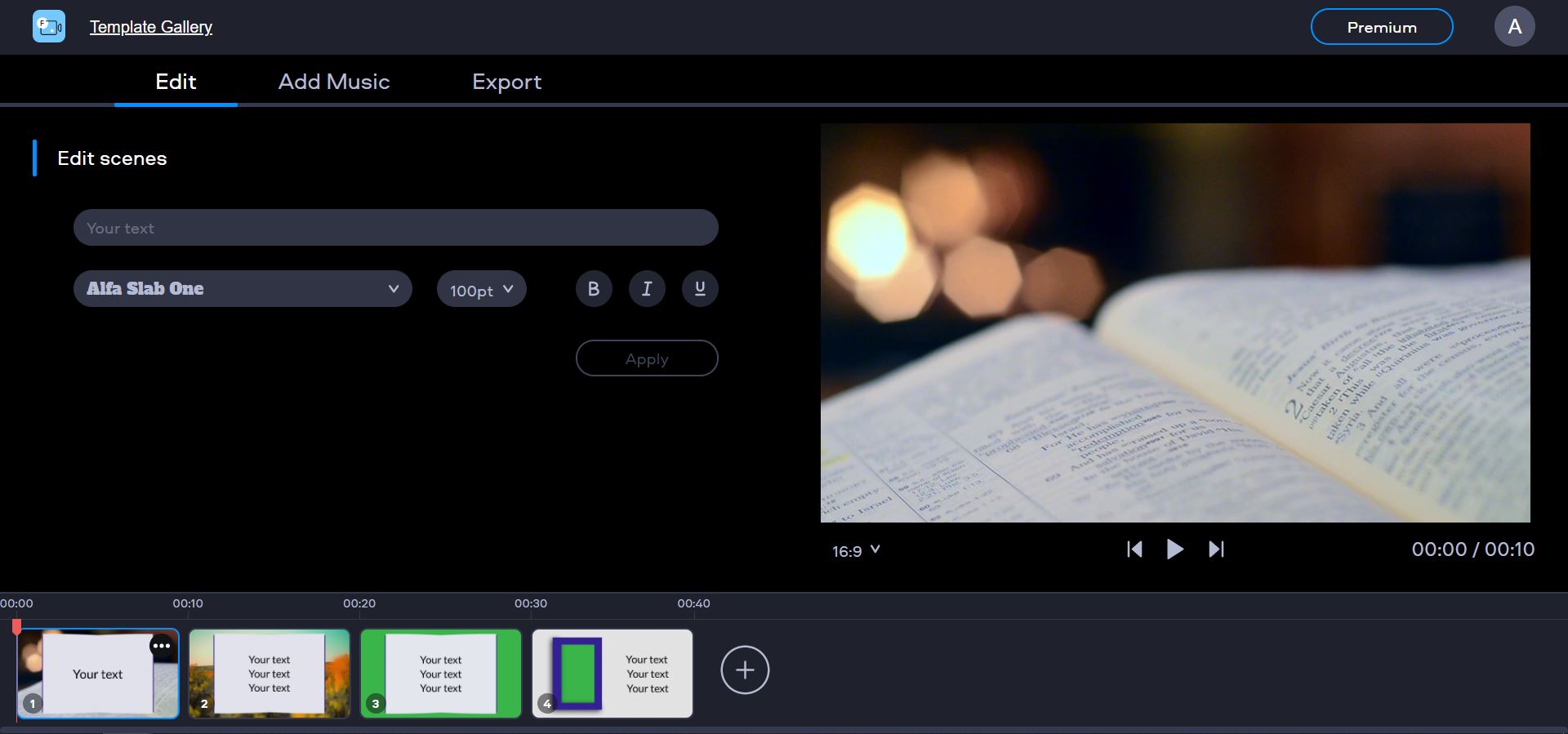
Each of the templates consists of several ready-made slides with backgrounds, effects, and animated titles. Creating a video, you will only need to insert your photos or clips into empty slots and add your text and music. For text, you will be able to adjust the size and the font. As for music, you can upload your track or choose music from the library of Fastreel.
Note that though you will be able to duplicate, replace, or remove slides, you cannot change their effects such as stickers, Pan&Zoom, and the animation of the text.
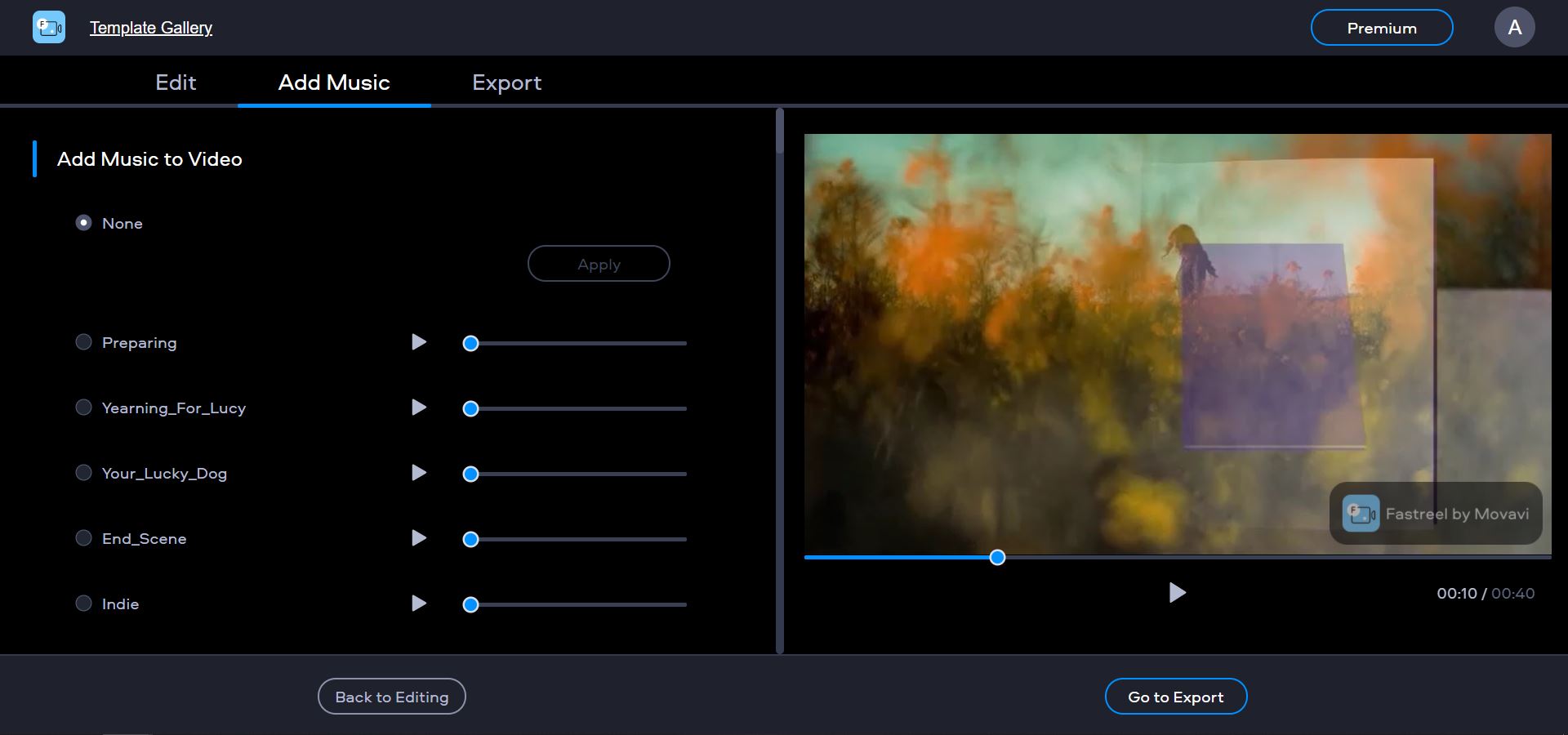
Pros
- The process of creating a video is super-simple and takes not more than several minutes
- More than 30 various templates for different purposes
- The opportunity to export your video directly to YouTube
Cons
- You can use only one template simultaneously; if you want to change the template,
- you need to save your project first, or the video would be deleted
- You will be unable to customize the effects of the template
Pricing
Free : You can use Fastreel with no fees. However, in this case, you will be able to save your video only with the watermark and in the quality of 480p.
Single Premium : This tariff means a one-time payment for each export of the ready video. Once you pay, you can export one video in high quality and without the watermark.
Unlimited Premium : If you choose this tariff, you will be able to use any tools and templates you want and export as many videos as you need without limitations. Payments can be monthly or annually.
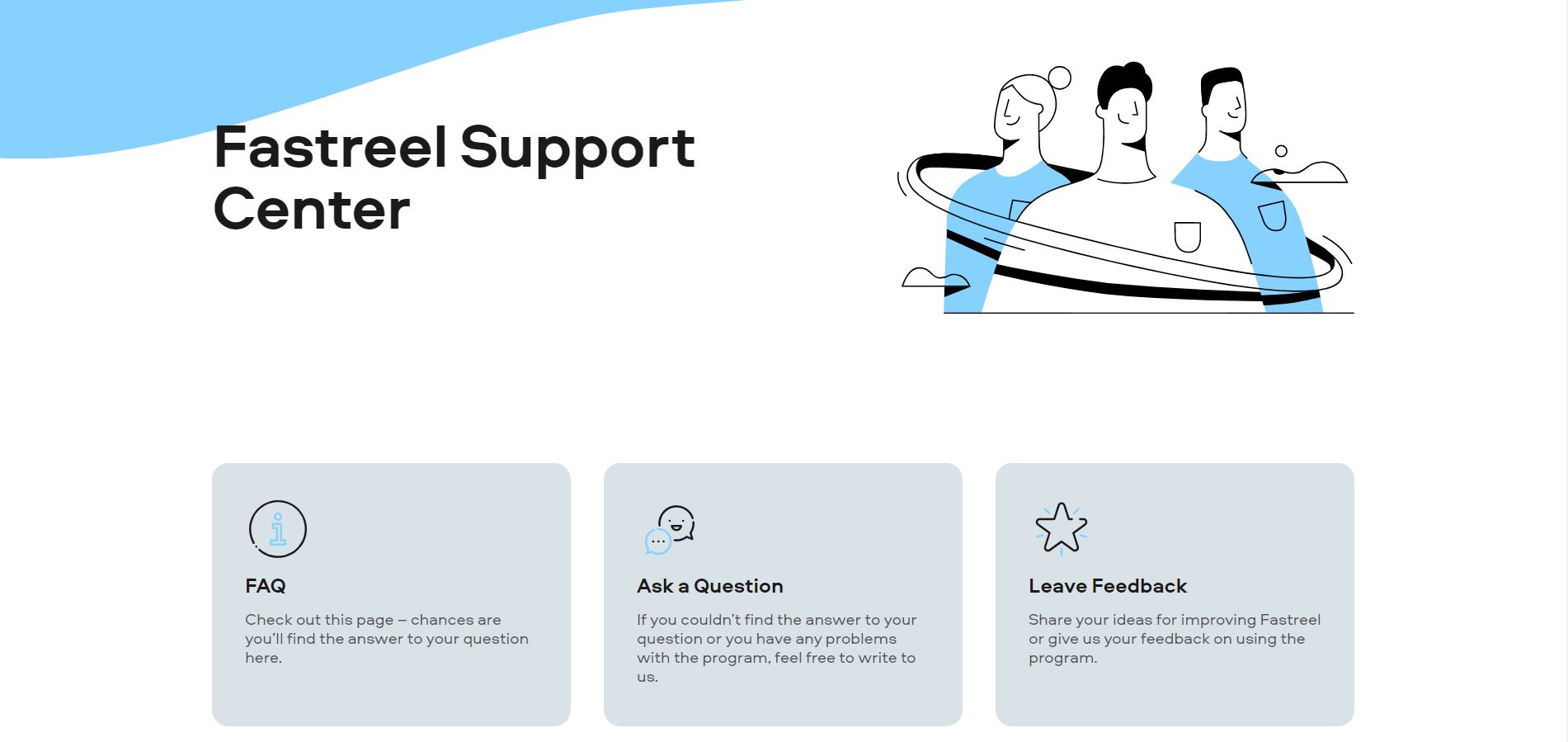
Support
It is worth noting that you can find FAQs on the Fastreel website, and if you cannot find an answer or resolve a problem by yourself, you can always contact technical support by submitting a ticket. Support is provided in several languages, including English, French, German, Russian, etc.
Final Words
As you can see, Fastreel is an excellent solution for beginners and for professionals that need a quick tool to edit video online. As the program is online and it has an intuitive interface, it is available for all users. In general, this service is worth trying if you search for a functional and easy-to-use instrument.
from TechRadar - All the latest technology news https://ift.tt/3A78XOo
No comments:
Post a Comment